LKBEN11743: Proxmox: How to make Bitlocker work
Symptom
Proxmox: The windows VM with Bitlocker asks for the key at every start up
Cause
Wrong disk/bus/device format and missing drivers.
Solution
To use Bitlocker in VMs without typing in the key at start up of the machine you need virtIO drivers.
You can get them here: https://pve.proxmox.com/wiki/Windows_VirtIO_Drivers
While creating the VM you must mount the ISO into an additional cd/dvd drive:
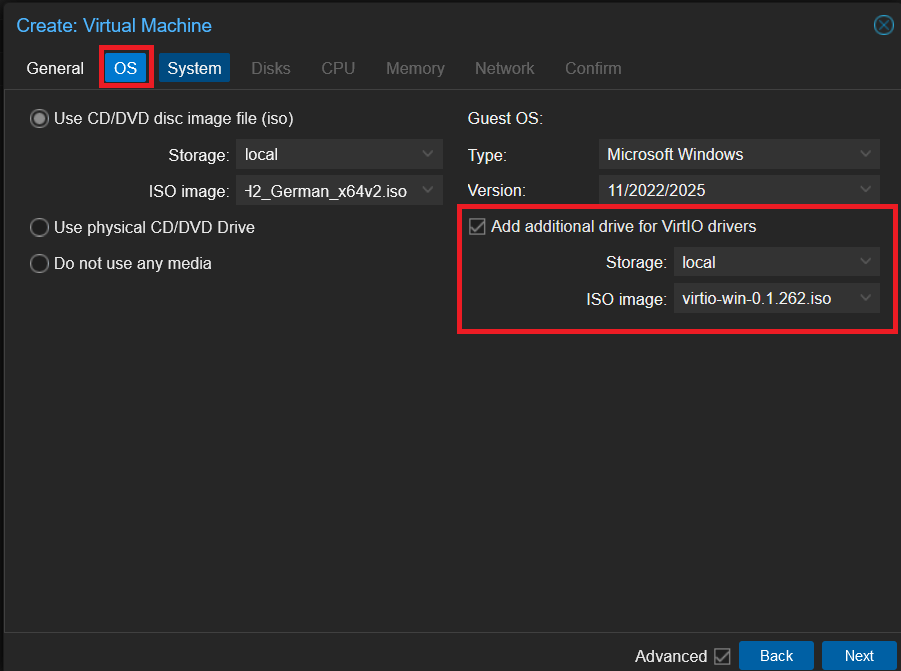
Then add TPM and EFI Disk:
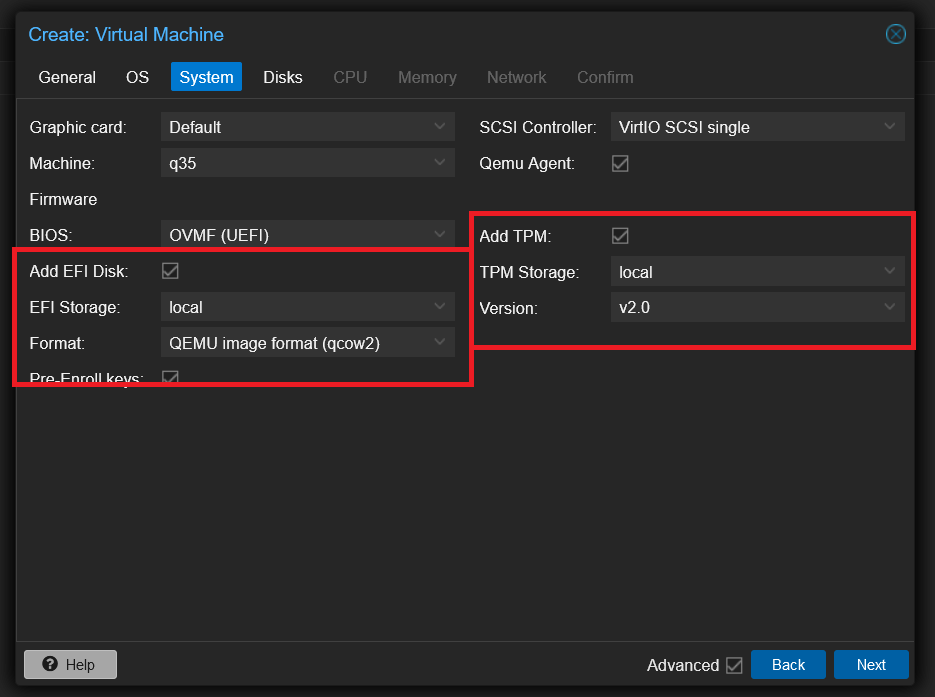
Next you change under “Disks” the bus/device to SCSI:
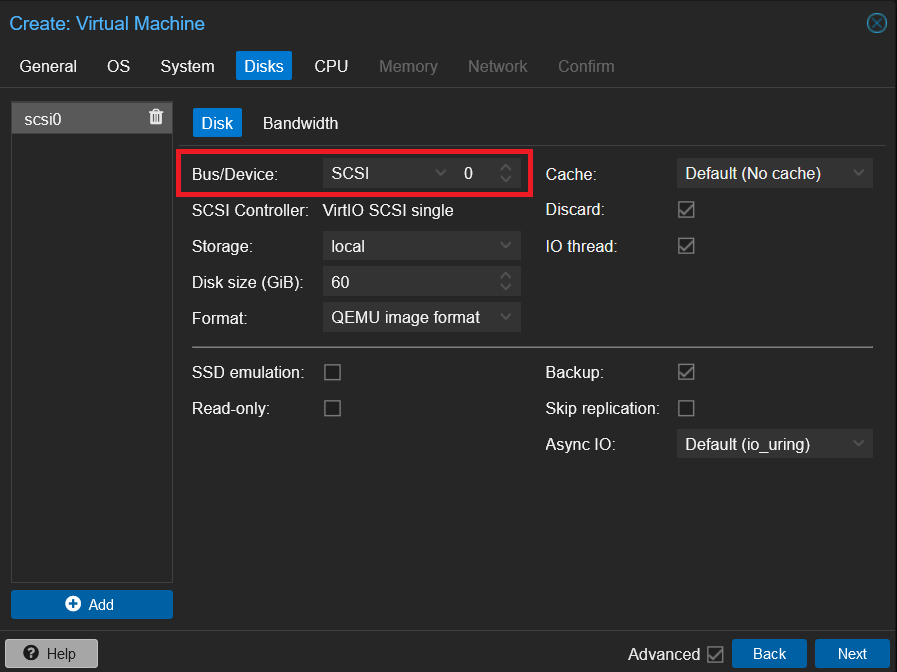
While installing Windows you must choose and install the mandatory drivers:
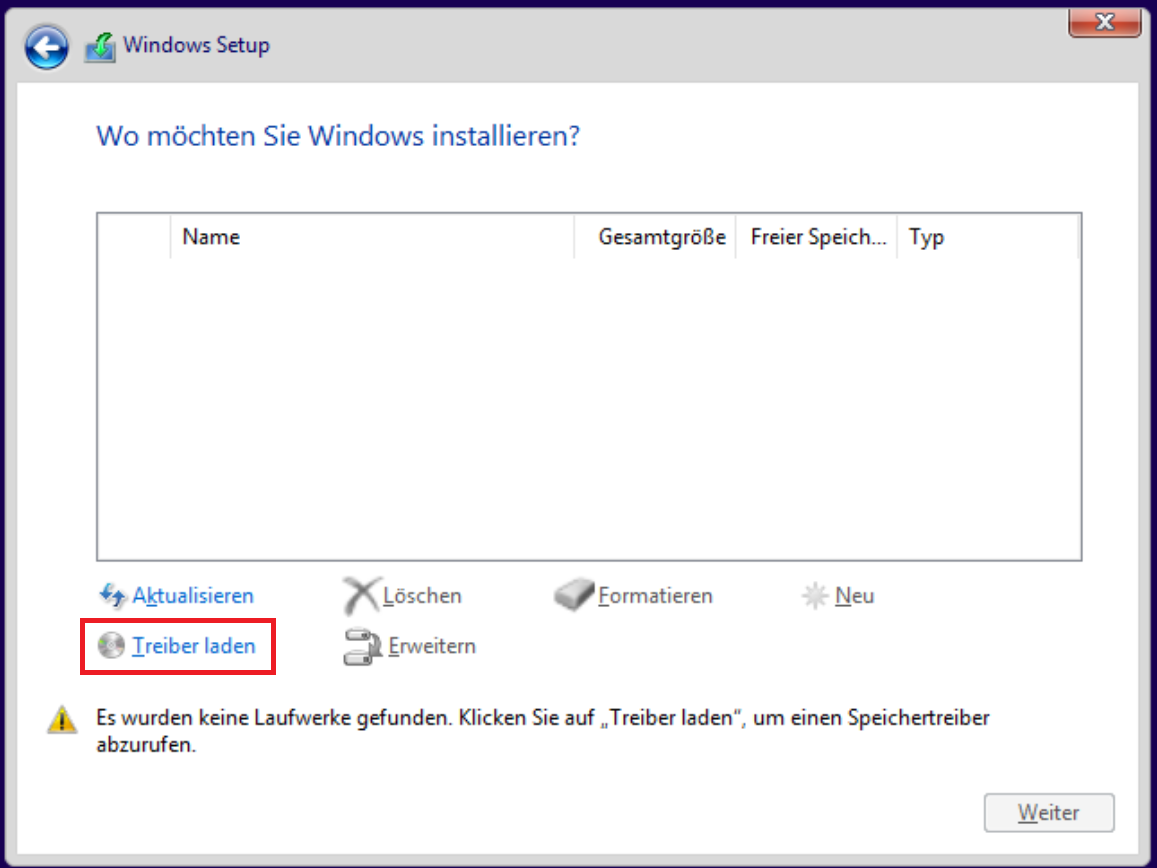
You need the follwoing (you must choose and install the drivers one by one, they can't be picked and installed at the same time):
amd64 > W11
Ballon > W11 > amd64
SCSI > W11 > amd64
NETKV > W11 > amd64
Note: "W11" must be the Windows version you try to install. If you install W10 or maybe in the future W12 you must choose that version.
Disclaimer:
The information provided in this document is intended for your information only. Lubby makes no claims to the validity of this information. Use of this information is at own risk!About the Author
Author: -
-
Latest update: 29/08/2024