LKBEN11693: How to configure java to connect to an IPMI Server. (e.g. supermicro)
Symptom
You need to redirect your console so you can control the server from remote. A certain Java configuration is needed.
Cause
This is by design. Some manufactures do not need java, some do.
Solution
Download and install Java on your system. https://www.java.com/de/download/manual.jsp
Configure Java to enable TLS 1.0 and 1.1. (this is disabled by default)
You will find this by typing java in the windows menu and select "java konfigurieren". (configure java on english systems)
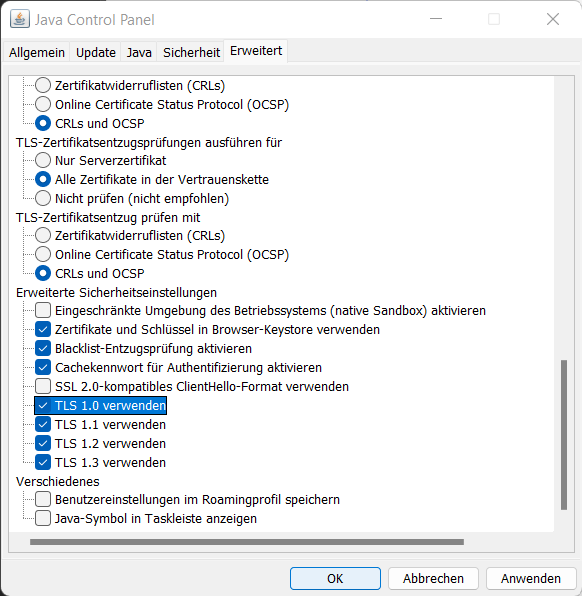
Now you need to edit the file "c:\program files\jre-1.8\lib\security\java.security" as administrator. (your path may vary if you installed a different version of java)
Search "jdk.tls.disabled" and edit the line so it does not contain TLS anymore. Afterwards it should look like this: (pay attention to commas and spaces)
# Example:
# jdk.tls.disabledAlgorithms=MD5, SSLv3, DSA, RSA keySize < 2048, \
# rsa_pkcs1_sha1
jdk.tls.disabledAlgorithms=SSLv3, RC4, DES, MD5withRSA, \
DH keySize < 1024, EC keySize < 224, 3DES_EDE_CBC, anon, NULL, \
include jdk.disabled.namedCurves
Safe the file.
Try to connect to the server by clicking "Launch Console".
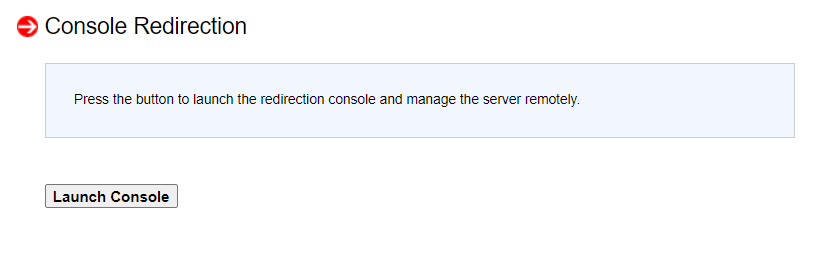
This will download a file "launch.jnlp" which should be allowed to start. It will show you the website of the server which we still need to add to the java configuration sitelist.
Edit the Sitelist:
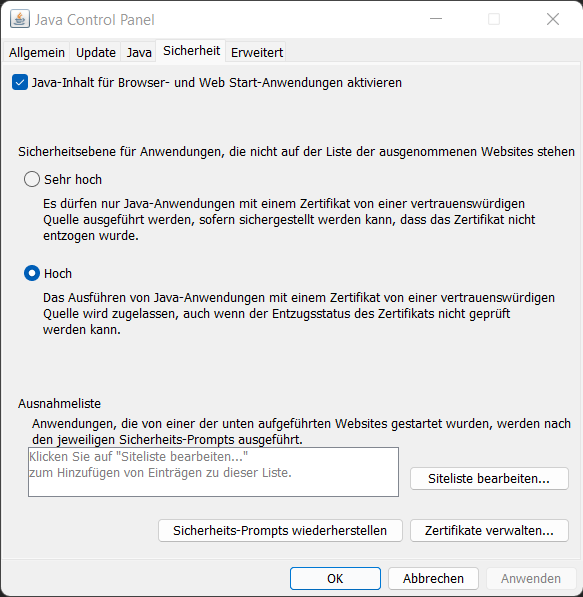
Click on "weiter"
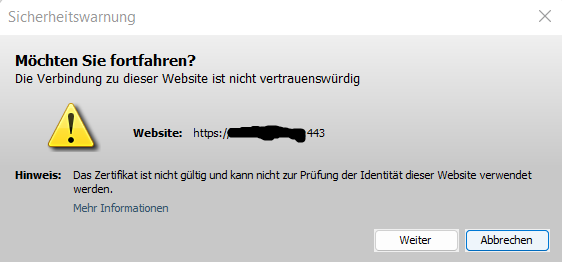
You should be able to connect to the server.
If it still doesn't work, try using IPMIView from Supermicro.
Have fun.
Disclaimer:
The information provided in this document is intended for your information only. Lubby makes no claims to the validity of this information. Use of this information is at own risk!About the Author
Author: - Keskon GmbH & Co. KG
Wim Peeters is electronics engineer with an additional master in IT and over 30 years of experience, including time spent in support, development, consulting, training and database administration. Wim has worked with SQL Server since version 6.5. He has developed in C/C++, Java and C# on Windows and Linux. He writes knowledge base articles to solve IT problems and publishes them on the Lubby Knowledge Platform.
Latest update: 15/01/2024