LKBEN11484: Find information about your graphics card on linux
Symptom
You want to have some information about your graphics card (GPU) in Ubuntu/Kubuntu
Cause
In my case i needed to know how much RAM my video card has
Solution
To find more information about your video adapter or graphics card, you can use one of the following commands depending on how much information is needed.
sudo lshw -class display
or
sudo lshw -class video
These commands can also be written like:
sudo lshw -C display
On my system I get the following output:
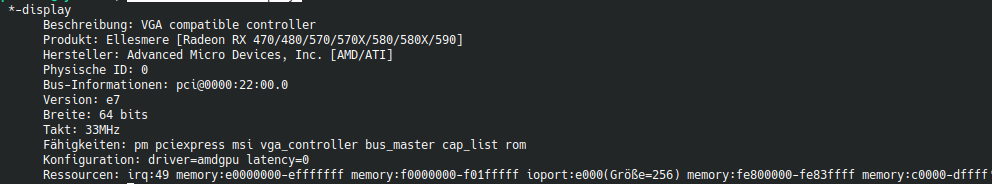
If you want less information, this might do:
sudo lshw -short|grep display
In this yase I see the following:
/0/100/3.1/0 display Ellesmere [Radeon RX 470/480/570/570X/580/580X/590]
Another possibility is to use "hardinfo" which has to be installed with "sudo apt install hardinfo". Hardinfo is a GUI tool for your hardware. After installation you just start the program and you will see something like this:
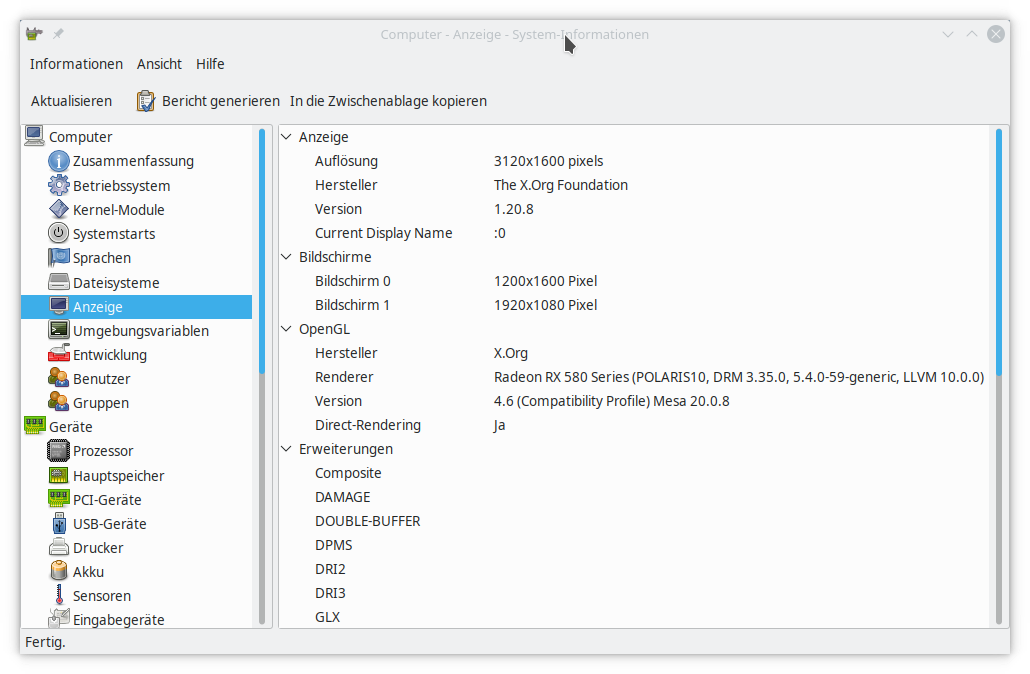
The simplest is probable to use lspci.
lspci|grep -i vga
Output:
22:00.0 VGA compatible controller: Advanced Micro Devices, Inc. [AMD/ATI] Ellesmere [Radeon RX 470/480/570/570X/580/580X/590] (rev e7)
Another possibility is to use glxinfo.
glxinfo -B
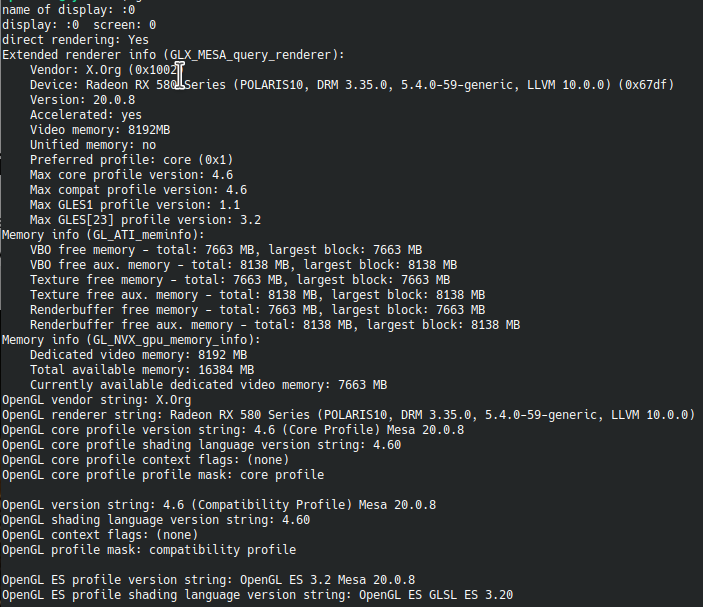
Here you find the memory (RAM) af your graphics card, the version and the driver you are using.
Hope I could help.
Disclaimer:
The information provided in this document is intended for your information only. Lubby makes no claims to the validity of this information. Use of this information is at own risk!About the Author
Author: - Keskon GmbH & Co. KG
Wim Peeters is electronics engineer with an additional master in IT and over 30 years of experience, including time spent in support, development, consulting, training and database administration. Wim has worked with SQL Server since version 6.5. He has developed in C/C++, Java and C# on Windows and Linux. He writes knowledge base articles to solve IT problems and publishes them on the Lubby Knowledge Platform.
Latest update: 07.01.2021